Well this is a pain I have endured. I guess out of laziness I ignored it.
I am partly writing this down so I can retain the memory, as much as share the fix with you. it may look scary, but it is easier than you think!
The Problem
My client emails sometimes were hitting a junk / spam mail box. They were legit clients and even ones that have paid me. Obviously, this slowed down and interfered with working on a project. Well, I was trying to send an eblast to my arts and crafts subscribers for my annual event. That email issue was occurring there too. I really needed the opt’d in fans to know the event was back on after the pandemic hiatus, so I decided to actually try to fix the problem.
Side note – If you are using GoDaddy, I was in an hour long painful chat with an operator. The person did not fully seem to understand what I was asking for, but he did say clearly that “We (GoDaddy) do not use DKIM records, as we use MX records.” He also went on to keep repeating that he could not read out the DMARC record, which I was not asking him to do; I was asking him to add a record that I supplied as I told him, I could not find the setting in the GoDaddy UI (for some reason they don’t have a standard cPanel UI). Of all things, I even shared him this blog page link to help explain the steps I was trying to take. The chat was going on for so long, I finally found where to edit the DNS records for the DMARC in the GoDaddy UI. The GoDaddy UI is really not meant for one to do technical changes; it’s like, they hide everything technical and try to only show fluff. Even after I told him I found the place to change the record, and changed my myself, and did not need his help with that, he again thought I was asking him to read out the record.
The Process to Fix it
Go to this website: https://www.mail-tester.com/.
Careful, you only get 3 free tests a day, so plan wisely.
This website told me I had two big issues:
- Your DKIM signature is not valid
- You Are missing a DMARC record
So, if those are your problems, this is what I did next:
All of my websites are on the same hosting account. I know some people don’t like BlueHost, but it mostly works for me. I am also grandfathered into a generous plan. Anyways, your steps will probably be like mine. Also note, the first time I did a live chat with the BlueHost support to make these changes, but at the end of the conversation, I asked the guy if I could do this on my own and he shared the general steps, as you will read next. If you don’t think you can handle this on your own, you can ask the web support to make the change for you, if you want to wait around in a long chat queue for help.
Solving the DKIM Signature Issue
I have not got an “easy” DIY method for you. You’ll have to contact BlueHost live chat (or whoever your host is), and insist that they add the DKIM Signature. They will have to pass you to tier 2 support, and may be able to help you on the spot, or ask you to wait for an email reply when it is done. While you have their attention, you minus well ask if you SPF records are up-to-date. Don’t settle for only the SPF record updates, insist on the DKIM signature. This made a real difference in my emails hitting the inboxes, not junk folder.
I felt I was a heart-beat away from solving this in the DNS editor and with this (https://easydmarc.com/tools/dkim-record-generator), but I did not want to mess anything up and bowed out to live chat help.
Solving the DMARC issue – DIY
- Go here: https://mxtoolbox.com/DMARCRecordGenerator.aspx
- On that website, type in your website address and click the Check DMARC Record button.
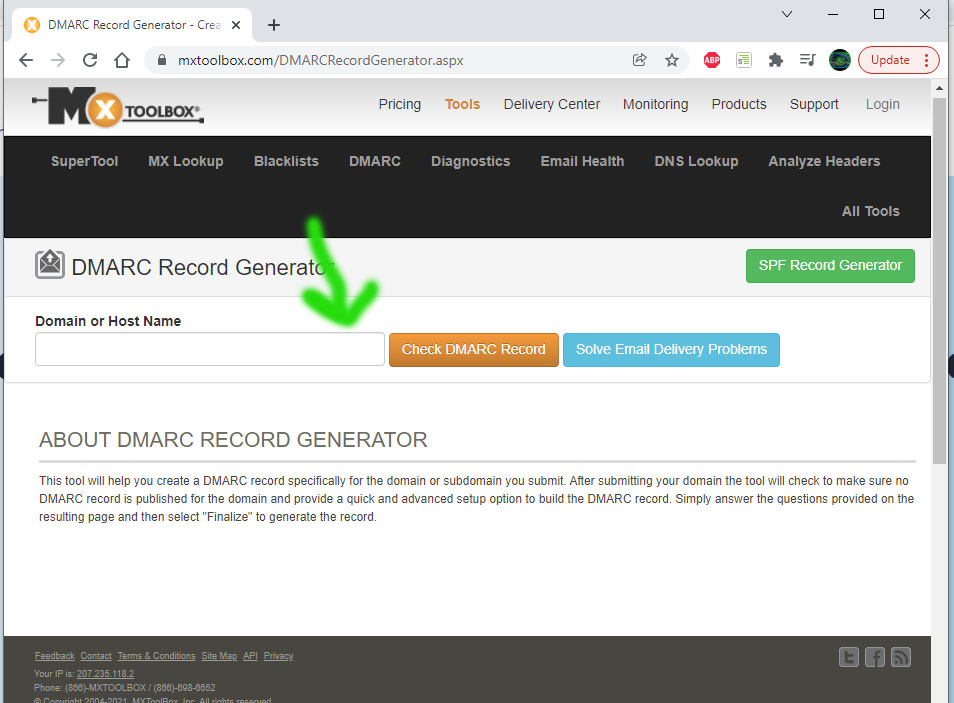
- Fill in “What email address(s) should aggregate DMARC reports be sent to?” with your email address, or make an email account like “IT@yourwebsite.com” or “dmarc@yourwebsite.com.” Go ahead and fill in the same email account for the “3. What email address(s) would you like to receive forensic DMARC failure reports?” question. I do get a lot more email since I put my own email in here, but I am a one-person business at this point, so I am the only one to check these things anyways.
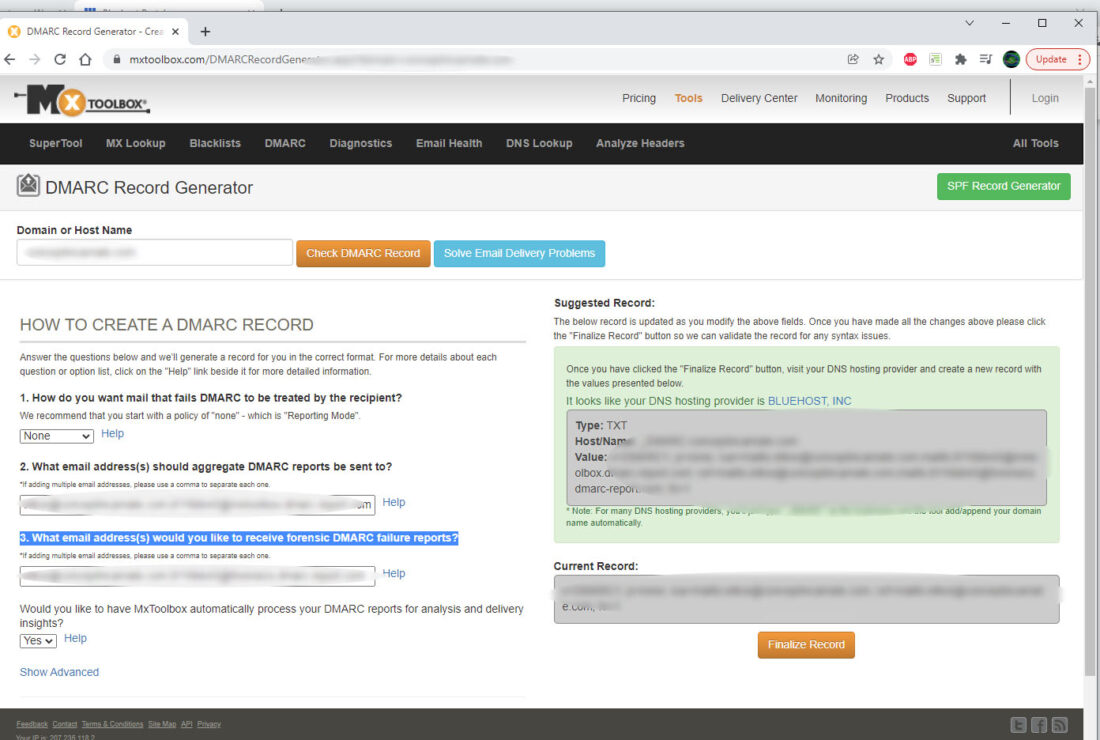
- On the right side of the screen, in a green box, you will see some crazy looking text, inclusive of “Type,” Host/Name,” and “Value.” Copy this text into Notepad, or just leave this browser window open.
- On that website, type in your website address and click the Check DMARC Record button.
- Login to your hosting account. Go to Domains tab from left in your control panel or “cPanel”) -> click on the drop-down arrow on the Manage tab associated with the domain you are managing -> click on DNS from dropdown, there you can manage your domain DNS records.
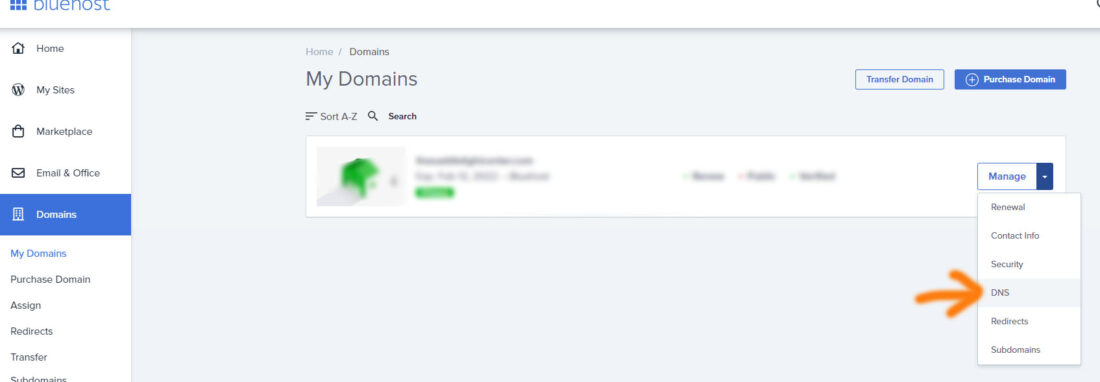
- Scroll down to the TXT section. Click the Add Record button.
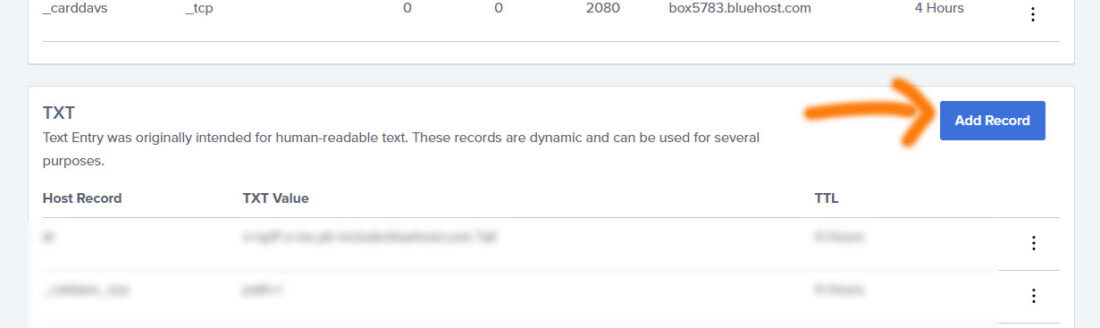
- Under Host Record, write in “_dmarc”
- Under TXT Value, copy and paste in that Value from that MX box website.
- Click the Save button.
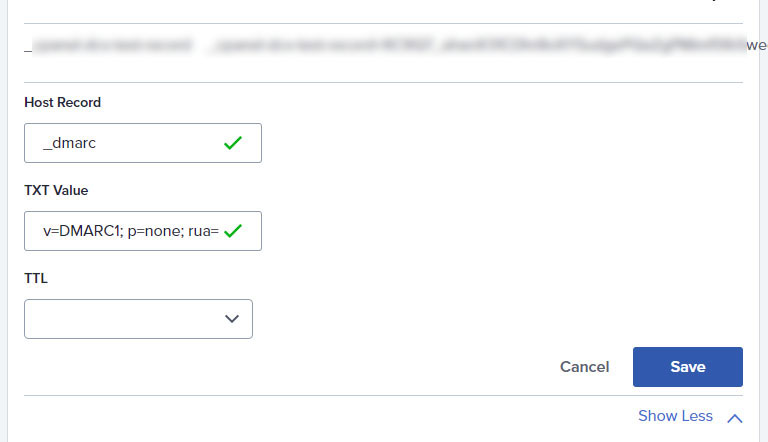
- You can re-test in MX toolbox website if you want. Wait to test again in the mail-tester website until you fix the DKIM Signature and SPF record too.