A lot of small and medium sized businesses tend to not have a marketing budget or have a budget too small to bring any value back to them. To work within their budget, many business owners try to save on marketing expenses by designing their marketing materials themselves.
I totally understand this in a way. Sometimes you just can’t afford everything you really need to run your business optimally, but you have to keep trying to make your business work. Personally, I do think that marketing is a must-have, but if it is considered a luxury towards your budget right now and you need to design something yourself instead of sending the work out to a professional designer, please do keep this check list handy as you get started.
Most Common Problems to Avoid When Designing It Yourself
No Call-to-Action
This by far, is the most common problem I see when a non-designer creates a brochure or flyer. Any marketer will tell you that there has to be something you want your viewers to do, say, or think after seeing your piece. Don’t leave your viewers guessing or confused; they have a lot of stuff on their minds and they probably don’t have time to figure out any implied or hidden messages.
Typical calls-to-action are to ‘call for a consultation,’ ‘register online today,’ or perhaps to ‘check-in your location on Facebook.’
Take it a step further and track your results.
For instance, how will you know your ad brought in business and was worth your money?
Put in something like, “Enter Code Feb 2016,” or as easy as, “Mention this ad in this magazine for a discount.” Even a small 5% or $3 discount can get people motivated. You’ll know your ad works, or if you don’t have anyone mention your ad, you’ll know your ad doesn’t work and to try a different route to get your name out there.
Lack of Hierarchy
Some people think everything is important. Everything should be big. Everything should be bold. Sorry to burst your bubble, but everything should not be big, bold and let’s face it… red.
You need to identify the most important thing on your page. What is the one thing that you want people to see? It could be a powerful photo that has a clear emotion or message in it’s composition. It could be an intriguing question or well-written sentence. Imagine if you were only allowed to have only one thing on your page, what would it be?
Make one thing the most important thing. You can to this with multiple tactics.
- One sentence is the biggest font size and all of type is at least 1/3 of it’s height.
- One object is a different colour.
- One object may have a different shape (everything is square but one thing is in a circle).
- You can use a different text alignment. Perhaps your headline and call-to-action are centered while everything else is left aligned.
- One object has a lot of negative or empty space around it.
You can also do a combination of these tactics for a bigger impact.
No Focal Point
This definitely plays into the lack of hierarchy.
Let’s say you couldn’t figure out the most important service to advertise in your space; instead you highlighted 10 different specialties. You pretty much just sabotaged your attempt at hierarchy. You are lucky to get people to read one thing; you are naive to think they will read 10 things.
Take a step back and re-think your design. If you are putting an ad in a magazine, which or your services would appeal the most to their readers? Please, please, just pick one. If you want, try a different service to highlight in a different ad in the same edition or next edition. Test out which service gets the most calls to your business as advertised to this demographic.
Also, beyond the focal point in the advertisement, you may want to take a step back and refine your list of true specialties that you are excellent at as a business in general; there is no way you specialize in 10 different things.
Unnecessarily Big Company Logo
As my design professors used to say, treat your logo like a jewel. Don’t make it obnoxiously big. When your logo is too big, it begins to look gaudy and cheap. Have you every seen people wear really big jewelry? What kind of impression did you get from that?
If you are finding that your logo has to be big because you have encapsulated text into it, you need to re-think your logo; it is too complicated. I generally don’t recommend putting words within an icon, but initials are acceptable. (Read characteristics of good logos.)
Sometimes, your logo can be artistically big but you have to have a professional touch for that to make sure you are executing it right.
Poor Font Choices
This is also a very common problem when a non-trained designer puts together a design.
First and foremost, the font has to be readable. We aren’t making mystery, hidden message puzzles here. If you are trying to advertise to someone, making your design hard to read will make it that much easier to overlook your advertisement.
Yes, you can have some stylistic fonts in your design, but keep it to titles, headers and really important text. The regular old reading text should not be a mystery font.
To make this easier here is a list of a few good Google fonts to use that are free:
Great body font or header fonts
- Lato
- Open Sans
- Roboto
- Roboto Slab (unlike Arvo, has more variation in font weights)
- Arvo (unlike Roboto slab, this has italics)
- Raleway (as seen in use in this blog)
- Oxygen
- Playfair Display
- Fira
- Source Sans
- EB Garamond
- Sorta Mill Goudy
To be used SPARINGLY depending on a mood you want to evoke:
- Fredricka the Great
- Pacifico
- Dancing Script
- Amatic
- Sacramento
- Allura
There are plenty of other good fonts out there too, you need to look around or ask a designer.
Poor Photography Choices and Photographic Manipulation
This happens more than it should.
First of all, if you are going to take your own photos, take good ones.
In general, this is a cost that people tend to not see the value in themselves even more than hiring a designer, but it is very clear when you do skimp on this to your audience.
Make sure your subject is in focus. Make sure your image size is big enough to fill your space; if you are taking a photo on a cheap camera phone you just won’t have a big enough photo to fill your advertisement without pixelation. Check your composition to make it decent. If you are taking a photo of someone against a blue wall and they are wearing a blue shirt… go to a different wall.
Furthermore, if you want to change the colour of someone’s shirt, have them do it in real life; don’t plan on photoshopping it later. In your budget, you won’t be able to afford someone with enough skills to manipulate photos well; you’ll probably just make it all look worse and take more time digitally editing the photo than the effort it takes to ask your subject to change shirts.
The art of photography is something that people study at university, so I don’t think I will be able to encapsulate enough about it to do it justice in this blog article. Remember, a good photo can benefit from good design practices: focal point, contract, composition.
Technical Problems with Brochure Folds, Printing Orientation or IT on a Website
This can be painful. You manage to design something pretty decent, but when you send in the files, the inside of the brochure is printed upside down or against a planned roll fold. Or in terms of a webpage, there could be a weird source code error appearing on your page because of a server setting that you didn’t know existed.
This problem is made more likely by going to an online printer that physically does not call you or check your files. When I source a print job to a printer, they check the files and sometimes when a fold seems weird, they call and ask if that was intentional of a mistake before proceeding. I also will send in photos of printed mock-ups to my personal representative if I think my folds will be complicated of confusing.
Two terms that may help you when describing your job are “head to head” and “head to foot.” For instance, if you wanted the back of your business card to be 180 different from your front, say “head to foot.” if you want the back of your business card to be readable when flipping it from left-to-right, you can ask the job to be printed “head to head.”
If you are managing your print job yourself, make sure to get a printed mock-up from the printer. The extra few bucks and minutes to double check everything will be worth it.
In regards to rouge coding errors appearing on a webpage. You can try to ask your host about it, but if it is not a problem that they manage, you’ll probably have to pay someone to look at your problem.
Developing First, Planning Last
This happens a lot with websites. People jump the gun and start coding or theme-ing out a website. They end up with an empty shell but no content in it. This often ends up in truncating your messages to fit into your coding or having to annoyingly repeat content to fill empty blocks of content.
A good place to start when planning your website (or brochure for that matter) is your business plan and marketing plan. Extract your target market, unique value proposition, services, core products and everything that defines your business and plan to put in in your website. Plan it to be integrated in a way that supports your business goals. Don’t make your website’s homepage 4 columns because it looked good; make it 4 columns because you had 4 pieces of similar content to showcase.
Again, please be sure to plan for your calls-to-action. Maybe on your homepage, you want to suggest people read your case studies and then on the bottom of your case studies page, you want people to request a free consultation.
Designing First, Writing Content Last
Clients sometimes come to me asking for a brochure design but have absolutely no idea what they want to get out of the brochure. If this problem happens when they come to me, I can imagine it happens even more so when they don’t come to me. Don’t start by slapping some background colours and filler text around and trying to figure it out. It doesn’t work that way.
If you want a brochure, why do you want it? Define your goal to the piece existing, like to showcase your products or increase sales in one of your service lines. Use this goal as your guide in generating your text and photos. Use this goal in laying out your content.
Asking a Professional to Make Your Existing Template Work
If you are going to buy a pre-built website theme or word processing template, don’t expect a professional designer to make it work and save money.
If you made the choice to save money by buying a template, you have to use that template. You will probably spend more money commissioning your designer to make a stock template work, than letting them start your design from scratch. The designer won’t be happy because they will be limited by your stock design to enhance communications and you will have spent more money than you saved trying to force it to work.
You can take make this a positive note by telling your designer that you like the emotion that a specific example evoked and you’d like that emotion in your design.
In Conclusion
Keep trying and keep trying to make it work. It is your business and no one else will advocate for yourself as much as you.
When you are ready, talk to a professional designer to get you started (read about picking your next designer). I’d love to help shape the image of your small business and help with grow with a professional website design, logo design, print design and motion graphics.