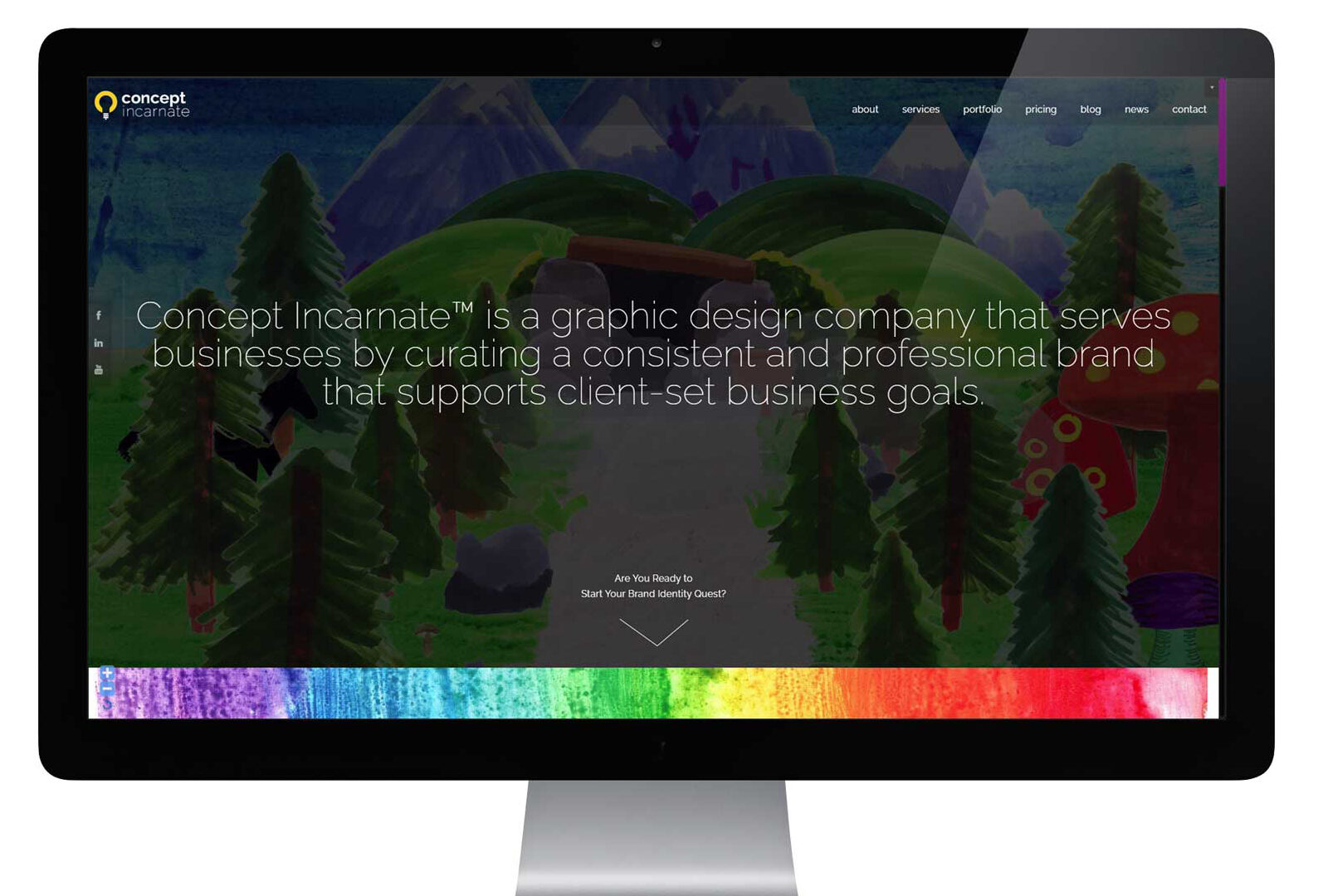Well, I am normally pretty busy, so updating a website of mine takes a back burner. It seems the time is now to make updates though. I have been making WCAG 2.1 updates to my current client websites and to my boilerplate WordPress theme, and updating a few bits of code to make sure I am keeping up pace with newly pushed WordPress 6.0 and PHP 8.0; I am a bit embarrassed it took me so long to make some of these updates, but I guess from a cost-benefit point of view, it doesn’t make sense to “fix” something that is technically not broken.
I knew I had to make the WCAG 2.1 updates for accessibility; it is something I want as baseline in my themes. Each time WordPress does a core update, I feel nervous, like a ticking time bomb… when will some of my older snippets stop working? So, now I can feel better about updating the WordPress versions on my websites with the updates.
In my slowness to update, perhaps fear of it being difficult, I have found a few good benefits of modern WordPress.
- I used to use an update-able ‘header’ as a logo for the website. Well, now there is a genuine logo element UI to be used instead of the old-style header. And, if you do have a need for a custom header, that can be used too (but I have not found a need for that).
- Another helpful item was the customizable favourite icon. I had been taking the time to output favicons at multiple sizes from Illustrator and dropping them in the root web folder manually. Now, with the update code, one can upload a large favicon and WordPress will spit out the needed sizes from that one image file. The only potential down-side of this is if you were adjusting the image at different sizes, like changing the font-weight, margins, or background in a hyper-sensitive way to the wide array of favicons sizes, that indeed would not be possible. Overall, the benefit of speed is worth the loss of detail.
I have also taken out some pieces of code of Internet Explorer, as that has been shut down by Microsoft.
I have noticed my little rainbow effect is not in my boilerplate theme, so I will be adding that in, for use on all future sites. I mean, wedging in a rainbow, or partial-rainbow into a site sounds like a thing I should do on all of my client sites.
I will need to do these basic updates on my other person websites for my different audiences/services (Hand Job and Enchanted Storm). My job-seeking portfolio site is based on a completely different theme, so I don’t know if I will update that or leave it as-is, since it seems to be working just fine and I am not looking for a j-o-b.
Probably one of the tougher things to update will be the portfolio post type of my Concept Incarnate website. The multi-image metabox plug-in has not been updated in awhile and stopped being compatible with the later versions of WordPress. I suppose I was hoping it would eventually get updated, but it won’t by the looks of it. I will have to re-imagine some of the portfolio, as I can’t add images in the “easy” way anymore, and I mean, having an updated portfolio seems important for a designer. I have updated the text/images/layout of my homepage; I will probably comb through and update the same on the other secondary pages. I also bumped up the baseline font-size of my own website. I’d like my website to be a slick as my client websites. I am looking for more client work, so it makes sense to put my energy there. Perhaps, this holiday weekend will be enough time to do that.